Learning HTML is the initial step in anyone's web coding path. It is also beneficial to study if you have no intention of having a job in technology because it indicates that you have a wide set of abilities. Here are the 5 best websites for learning basic HTML online for learning basic HTML so you can get started on your coding adventure. Hope you will like it.
1. Codecademy
Pros:
If you've ever searched for "free HTML classes," you've definitely come across this site. Codecademy, one of the more popular alternatives on this list is a platform that teaches HTML in bite-sized chunks. The interface is divided into two halves, one of which displays the impact of your code on an HTML file. Everything is mechanized and marked, so progressing through their programme is simple.
Cons:
Because Codecademy does not give accreditation after its courses, it is best used as a jumping-off point for those interested in pursuing a profession. Furthermore, as SkilledUp points out, there are few “advanced and real-world examples” on Codecademy. This implies that a large portion of your Codecademy study will be theoretical and focused on understanding HTML ideas.
2. General Assembly Dash
Pros:
General Assembly, like Codecademy, provides free HTML projects for beginners. The main difference between the two is that GAs HTML curriculum is goal-based with real-world applications right from the start, so you're developing websites with actual applications rather than just running over the principles. Once you've finished those tasks, GA also provides an online HTML course with coaching.
Cons:
GA Dash's free HTML projects are still quite basic and serve mostly as a taster for their premium courses. They are also not a recognized educational institution. So, if you intended to receive government help to attend the full-fledged HTML course, you're out of luck.
3. Lynda.com
Pros:
Lynda has dozens of courses in a wide range of disciplines, including HTML. It gives a few free HTML video courses to get you started, and then if you sign up for a monthly membership, you'll get access to all of Lynda's video classes. Lynda is the most diverse and one of the lower-risk paid choices for learning HTML.
You may also sign up for a premium subscription, which includes access to project files. Lynda also provides a mobile app, allowing you to watch class videos whenever and anywhere you choose.
Cons:
Membership levels might affect what you receive out of the course: a slightly higher price plan permits you to download project files. In addition, unlike Codecademy and GA Dash, your work is not automatically tagged or assessed by a system, thus you'd have to seek further support (for example, by joining a coding community) if you want additional help or input.
4. Team Treehouse
Pros:
Team Treehouse is organized similarly to Lynda. The lessons are videos, and you must pay to gain access to more content. However, unlike Lynda, there are interactive quizzes and an online workspace, and the curriculum is primarily focused on web development. Treehouse, unlike Lynda, provides a forum for each course where students may ask questions.
Cons:
Courses do not result in any certifications other than the experience you've earned. In addition, the quizzes might be tough to finish at times. Furthermore, if you want to learn something more complex, you'll need to perform some additional footwork.
5. W3Schools
Pros:
W3Schools is an open-source project. Like those on Codecademy, all of the classes are available instantly and at no cost to you. If you want a certificate proving your experience, an HTML certificate costs USD 95. There are some interactive tasks available, and new chapters are always being added to keep up with developments in the ever-changing world of web development.
Cons:
W3Schools, like Codecademy, are primarily for novices. Some members of the web development community believe that advanced information should be taught elsewhere and propose that W3Schools users augment their knowledge with other resources.
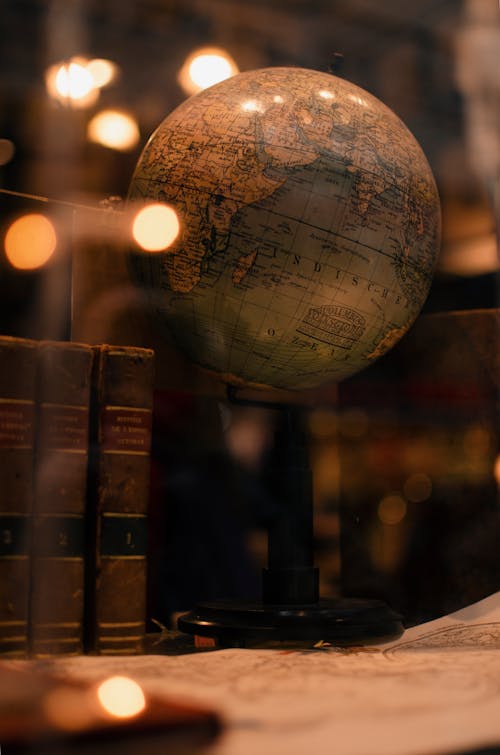 |
Learning is a treasure that will follow its owner everywhere |
Conclusion: HTML Is Dynamic
Starting to learn HTML does not have to be expensive or frightening. And these five websites can teach you the essential HTML skills you'll need to go on to bigger and better projects or classes.
If you decide you want to learn more advanced topics, you should think about enrolling in a web development/design school or boot camp to get the skills you need.
You can also check more info Here

Comments
Post a Comment